YOUR Y. ANYWHERE, ANYTIME!
Introducing YMCA360: A Virtual Fitness option offering on-demand, livestream workouts and more. This platform allows you to workout from home when you need to, or workout while away on vacation. Anytime you want to workout with the Y! You can access YMCA360 on your phone, on the web or on Apple TV.
And best of all: It’s free for our members.
YMCA360 has classes for all levels. Beginner, Intermediate and You can expect classes like basics, cardio & strength, dance & step, Pilates, yoga, meditation and more!
With YMCA360, not only do you get fitness classes, but you also get classes for kids! Experience classes like gymnastics, youth sports, science, visual arts and more! The YMCA of Muncie is producing literary arts content for youth Preschool through Grade 3 so they can listen and follow along. Find our first videos in the Around the Y section; more videos are coming in September.
How do I get YMCA360?
- 1) Visit YMCA360.org OR Download the YMCA360 app on your phone, Apple TV, Roku or Android TV.
- 2) Type in your zip code and choose your membership branch.
- 3) Type in your email address and get your verification code. Note: You must use the email active with the YMCA of Muncie.
- 4) Now you’re ready to workout!
If you need a visual guide, see the video above this FAQ section for help! You can also ask a Front Desk Staff member for assistance.
Is it only workouts?
No! There’s thousands of videos available on YMCA360. While many are workouts, there’s also content such as culinary arts, visual arts, literary arts, science and math activites/lessons, music lessons, gymnastics and barre, basketball tips, soccer tutorials, cancer support, wellness, healthy eating, mental health, and more!
The YMCA of Muncie is now on YMCA360 with literary content and with more on the way! We’ve asked our Mitchell Early Childhood and Family Center teachers to collaborate for read-along videos and more.
There is something for everyone!
Why isn't my email working?
You must use the email listed under your YMCA Membership account. If you need to update your YMCA email, contact your YMCA of Muncie branch and we can help update your account information.
Can I have more than one person on my account?
You cannot have multiple accounts under your main (like Netflix). However, if you and your significant other (and anyone else in your family) each have an email listed under your membership, then each of you can make an account.
Example: If you have an email listed under your membership, and your significant other has an email listed too, then each of you can access YMCA 360 separately.
If you are in a family of 3 and each of you have an email listed, then each of you can make access YMCA360 separately.
What is the YMCA360 Projector?
The YMCA360 Projector is available to our members. Members can rent the projector and set it up in the Group Exercise Studio so they can enjoy the unique content available on YMCA360. Members can use our equipment or even enjoy their own private class with friends when using the projector.
A full guide book is given to the member for step-by-step set-up and connecting to their smart phone/electronic device. If you need assistance setting it up, you can ask the Front Desk Staff for help.
We recommend using the green wall in the Group Exercise Studio for the best image.
This opportunity is only available at our Downtown location. The projector cannot leave the Downtown location.
If you wish to have the projector brought to another YMCA of Muncie branch, contact Sophie Bohanon at sbohanon@muncieymca.org
When does new content come out?
Every Monday!
Photo Gallery
contact
Questions? Contact Sophie Bohanon at sbohanon@muncieymca.org.